Centos8 安装kvm虚拟机
挺简单一个教程,按步骤操作就可以了。
KVM介绍就不多说了。
系统环境:
CentOS8.2.2004
KVM安装与配置
安装前先关闭SELINUX
sed -i 's/SELINUX=enforcing/SELINUX=disabled/' /etc/selinux/config
windows 使用rsync文件同步
服务端环境
系统:Windows server 2012 r2
IP:192.168.0.10
客户端环境
系统:Windows server 2012 r2
IP:192.168.0.11
SQL Server安装程序遇到以下错误:MsiGetProductInfo无法检索 Product Code 为“{}”的包的ProductVersion.错误代码:1605
在卸载了SqlServer2008以后,可能因为卸载的不干净,而不能再次安装SqlServer,可能会出现如下错误:
MsiGetProductInfo无法检索 Product Code 为“{17B9F0CD-E8D3-4094-A72C-B886F409D793}”的包的ProductVersion.错误代码:1605
如图: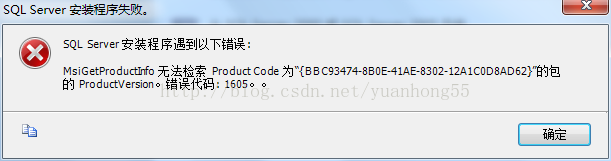
基于RHEL8/CentOS8的nmcli常用命令总结
基于RHEL8/CentOS8的nmcli常见命令总结